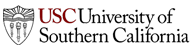
Aqua Connect and Centrify enable USC to provide their students access to Mac specific applications from anywhere and at any time
The University of Southern California was looking for a way to give their students access to Mac specific applications whenever and wherever they needed them. The solution they chose to solve this problem needed to allow for mixed hardware and kinds of clients to access the Mac servers from both inside and outside the university network, since not all of their students had the same kind of machines or connected from the same location or network.
In order to use Aqua Connect Remote Desktop Services, they set up three servers for their 75 users. Each server was a Mac Pro, with 2 x 3.06 GHz 6-core Xeon with 64 GB of memory. They also implemented two load balancer servers and the Aqua Connect Load Balancer which was installed on 2.5 GHz i5 Mac mini servers with 4 GB of memory. All of their client machines are using the Aqua Accelerated Protocol (AAP) software in order to connect to their ACRDS servers. They currently are using ACRDS to provide access to iOS Developer Tools. They hope that video editing software will be the next major thing supported by Aqua Connect.
The University of Southern California sees Aqua Connect as benefiting a larger user base in the future, specifically more classes that have a need for using Mac based applications. Their deployment of ACRDS is currently primarily aimed at enabling remote access to Mac-based applications for students who may not have the compatible technology or appropriate hardware platform. Additionally, ACRDS facilitates more flexible computing classroom scheduling as students could access Mac–based applications on their own computing devices or PC-based computing classrooms.
They use Microsoft Active Directory (AD) to centrally manage authentication, policy enforcement, and single sign-on (SSO). In addition to ACRDS, they are using Centrify products to leverage their existing identity infrastructure for Microsoft Active Directory-based management of Mac OS X systems. This helps their ACRDS implementation runs smoother with improved operational efficiency. They augmented Centrify solution with their own PowerShell scripts to automate management of AD security groups and group policies thus accomplishing a unified policy management for physical and virtual computing environments on both Mac and Windows platforms.
Their students enjoy single sign-on using university’s managed login credentials, persistent data storage as mapped drive and roaming user profile both in physical computing labs with Macs and PCs, as well as virtual computing labs with ACRDS and Windows Server RDS. They would absolutely recommend using ACRDS and Centrify together. They would not be able to accomplish their integrated Mac/Windows computing environment along with unified group security policy management without Centrify.
Aqua Connect RDS improves student learning outcomes by enabling anywhere, anytime access to Mac-based applications for our students. ACRDS also brings flexibility to classroom scheduling as it enables classes traditionally taught in Mac-based instructional computing labs to be taught in Windows-based computer-equipped classrooms or non-computer-equipped classrooms.”
“Aqua Connect RDS improves student learning outcomes by enabling anywhere, anytime access to Mac-based applications for our students. ACRDS also brings flexibility to classroom scheduling as it enables classes traditionally taught in Mac-based instructional computing labs to be taught in Windows-based computer-equipped classrooms or non-computer-equipped classrooms."
